SEND a Kizo Gift Card
-
STEP 1
Click on ‘SEND’.
It’s the second button on the home page.

-
STEP 2
Select your Recipient.
Enter their number manually or choose from your phone’s contact list.

-
STEP 3
Choose an Amount that you would like to gift.
Please choose a number in multiples of ₹100. Maximum amount is ₹20,000.
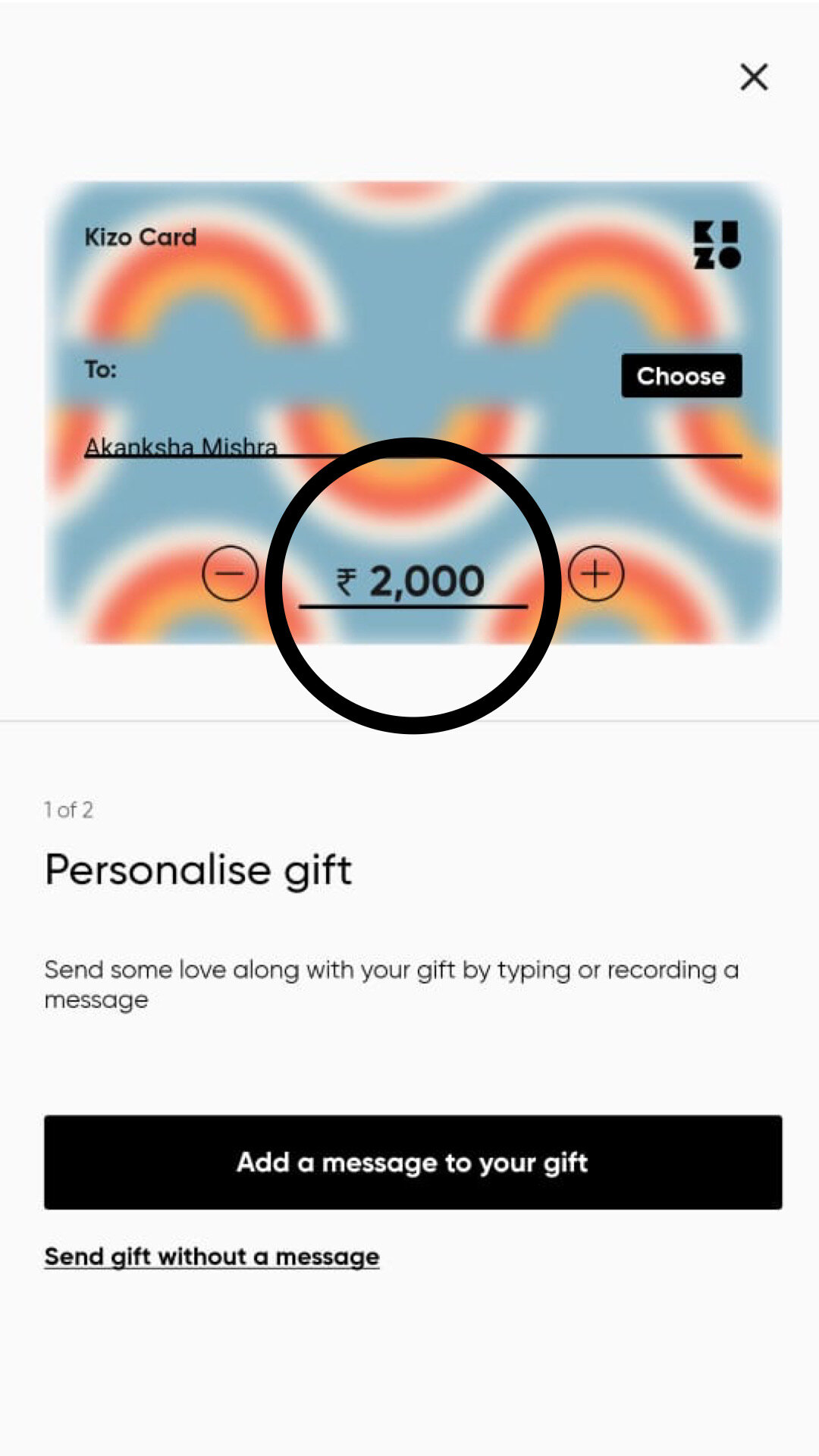
-
STEP 4
Personalize your Gift Card!
Add a video, photo or text. We’ve got message and font options, stickers too!

-
STEP 5
That’s it, you’re done!
Your recipient will receive an SMS with a link which you can also share via WhatsApp, E-mail, etc.

REDEEM a Kizo Gift Card
-
STEP 1
Find your Kizo Gift Card in the Gifts section (bottom right navigation tab)
Reveal your gift and personal message (don’t forget to send back thanks :)). Once you accept the gift, the money will be credited to your Kizo Card.

-
STEP 2
Select a Brand you love!
View our wide selection of brands by clicking on the redeem navigation button and browsing our vast selection.

-
STEP 3
Choose an Amount to Redeem.
Once you’ve selected a brand, enter an amount you wish to redeem on the brand’s website. Remember that you can split your Kizo Gift Card across multiple brands.

-
STEP 4
Activate your Brand Card!
Once you’ve chosen your amount and paid for it (either via your Kizo Card or payment gateway), continue to activate it. You will receive a unique code that can be used for your product purchase via the brand website. Please note, once activated, the transaction is final and cannot be switched for another brand.

-
STEP 5
Redeem your Unique Gift Code on the Brand’s Website.
Use the special Kizo code during checkout on our partner brand’s website and you’re all done!

